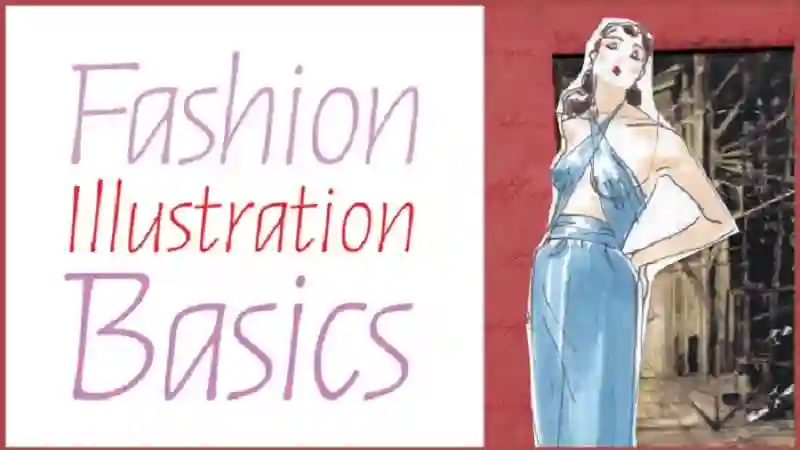In today’s digital age, food photography has taken on a new level of importance, thanks to the popularity of food blogs, social media platforms, and online restaurant reviews. Whether you’re a professional food photographer or a passionate foodie looking to showcase your culinary creations, photo editing plays a crucial role in making your food photos mouthwatering and Instagram-worthy. To help you elevate your food photography to the next level, we’ve compiled a list of the best photo editing apps that will enhance your food photos and make them truly delectable.
1. Adobe Lightroom
Adobe Lightroom is a powerhouse in the world of photo editing, and it’s particularly well-suited for food photography. With its robust color correction tools, exposure adjustments, and fine-tuned details, Lightroom allows you to make your food photos look as vibrant and appetizing as possible. Its preset feature is also handy for maintaining a consistent style across your food photography portfolio.
2. Snapseed
Snapseed, developed by Google, is a versatile and user-friendly photo editing app that’s perfect for enhancing your food photos. It offers a range of tools for fine-tuning exposure, color, and sharpness. Snapseed’s selective editing feature allows you to make precise adjustments to specific areas of your photo, ensuring that every element of your dish is perfectly highlighted.
3. VSCO
VSCO is known for its stylish filters and presets that can give your food photos a unique and visually appealing look. The app offers a wide range of filters, including those designed specifically for food photography. VSCO also provides editing tools for fine-tuning exposure, contrast, and color balance, allowing you to customize your edits to match your desired style.
4. Afterlight 2
Afterlight 2 is a comprehensive photo editing app that caters to both basic and advanced editing needs. It includes features like curves, selective color adjustments, and advanced filters. For food photographers, Afterlight 2 offers tools to enhance colors, remove unwanted objects, and add text overlays, making it a versatile choice for creating eye-catching food images.
5. Foodie – Camera for Life
Foodie is a specialized app designed specifically for food photography. It offers a range of filters and editing tools tailored to enhance food photos. Foodie’s unique feature is its ability to identify different types of food and apply specific filters and enhancements accordingly. This app is a must-have for foodies looking to make their dishes shine.
6. A Color Story
A Color Story is an Instagram-friendly photo editing app that focuses on enhancing colors and creating a cohesive visual aesthetic. It offers a wide variety of filters, effects, and presets that can give your food photos a vibrant and consistent look. A Color Story’s user-friendly interface makes it easy to experiment with different styles until you find the perfect one for your food images.
7. Pixlr
Pixlr is a versatile photo editing app that provides tools for enhancing food photos. It offers features like cropping, resizing, and color adjustments. Pixlr’s ability to work with layers and blending modes allows for more advanced editing and creative experimentation, making it a valuable tool for food photographers looking to add artistic flair to their images.
8. Darkroom
Darkroom is a comprehensive photo editing app with a focus on color grading and tonal adjustments. It’s particularly useful for fine-tuning the lighting and color balance of your food photos. Darkroom’s intuitive interface and real-time editing previews make it a user-friendly choice for enhancing the visual appeal of your culinary creations.
9. PicsArt
PicsArt is a versatile photo editing app that offers a wide range of creative tools for food photography. It includes features like brushes, stickers, and text overlays, allowing you to add unique and playful elements to your food photos. PicsArt’s extensive library of creative assets and effects provides endless possibilities for enhancing your food images.
10. Canva
While primarily known as a graphic design tool, Canva offers photo editing features that are especially useful for creating visually appealing food images. Canva’s templates, fonts, and design elements allow you to create custom food menus, recipe cards, and social media graphics. It’s a valuable tool for food bloggers and businesses looking to showcase their culinary offerings in a polished and professional way.
Tips for Enhancing Food Photography
- Use Natural Light: Whenever possible, shoot your food photos in natural light to capture the true colors and textures of your dishes.
- Experiment with Angles: Try different angles and perspectives to highlight the most appealing aspects of your food.
- Pay Attention to Composition: Use the rule of thirds and leading lines to create visually pleasing compositions.
- Edit in Moderation: Avoid over-editing your food photos, as excessive filters and enhancements can make your dishes appear unnatural.
- Focus on Details: Highlight the textures, garnishes, and ingredients that make your food unique and appetizing.
Conclusion
In the age of social media and online food culture, captivating food photography is essential for engaging your audience and conveying the deliciousness of your dishes. These photo editing apps provide a wide range of tools and features to enhance your food photos, from basic adjustments to creative enhancements. By using these apps strategically and applying the tips mentioned, you can elevate your food photography to the next level, making your culinary creations truly irresistible to your viewers and followers.